Windows 10 is now widely used among home users and businesses who have upgraded hardware. Searching for files in Windows 10 can be abit daunting for someone upgrading from Windows 7.
Certainly the search function has been greatly improved from Windows 8.
Search for files in Windows 10
1. Using the Search box in the Task Bar:
The search bar next to the Windows icon can be used to search for files.
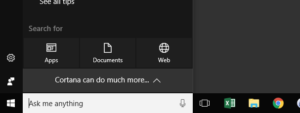
Type in the name of the file or part of it. The results will automatically appear in the Search window.
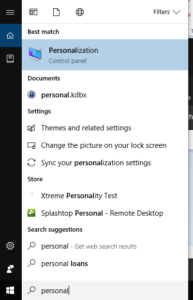
2. Using the Search Bar in the File Explorer :
The Search bar in the File Explorer is to the right of the address bar.
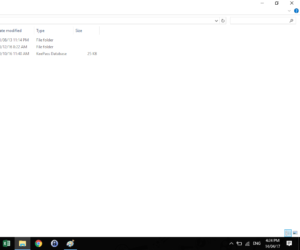
Type the file name or the extension of the file type. The search result will be displayed if the file is available.








