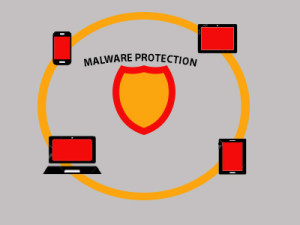
Most of us depend on computers for study, entertainment, blogging, online shopping, online banking, work and the list goes on. It would make sense if your computer had malware protection.
You can sense that your computer has some sort of Malware if the computer is slow or doing unusual things.
Malware symptoms:
- Slow to open up applications eg. Word, Excel or Chrome browser.
- Slow to log onto Windows or OS X if you are using Mac.
- Different messages or pop-up windows coming up on your computer while browsing the Internet or doing something else on the computer.
- Computer is totally locked and asking you to pay a company to remove it (i.e. Ransomware).
How to protect your computer from Malware:
- Have an Internet Security software and Malware protection installed: Purchase an Internet Security or Virus Protection software from Norton or Kaspersky. Free anti-virus software does more harm than good to your computer. Also install Malwarebytes which is free to download and install. You can purchase the paid version for premium features but the free version just works as well. Another software to keep in handy is HitmanPro.

- Keep the installed Internet Security and Malware software up-to-date: Make sure that the software you installed is kept updated daily. This makes sure that your software can detect new threats.
- Run automated scans or manual scans using the software: Run automated or manual scans using the software at least once every week. This help to detect any viruses or malware present on the computer.
- Update your computer operating system: Update Windows or OS X regularly. This will make sure any security patches or minor bug fixes to the Operating system are patched by the vendor.
- Click on links or ads cautiously: Malware is often disguised as ads or links on websites. Sometimes Malware can be sent through emails as attachments or links in the message section. Therefore be very cautious when you click or open anything. Always hover your mouse over a link to check where it will take you.
- Daily Backups: Always backup your personal data onto an external drive. You can use a USB thumb drive or a larger capacity drive depending on your requirements.
If you think that your computer is affected by Malware, contact us for a no obligation quote.
Remove Malware





