
iPhones have a reputation for being extremely secure. However this does not mean that using an iPhone guarantees that the phone will not be hacked.
Fortunately there are a few things that can be done to keep your iPhone secure.
Keep your iPhone software up-to-date
Keep your iPhone and apps up-to-date to fix vulnerabilities. Apple frequently releases updates for the iOS to fix vulnerabilities that may be used to attack an iPhone. Updates to apps are also released to patch vulnerabilities in apps.
Use a long passphrase
Most iPhone users are used to setting 4 digit passphrases on their phone.
There are devices which can crack 4 digit passphrases within one to two hours.
It is advisable to have a 6 digit passphrase. A 6 digit passphrase takes nearly three days to crack.
Also use an alphanumeric passphrase to increase the time needed to crack.
To change to a longer password, open the Settings app, then tap Touch ID & Passcode. Enter your current PIN, then tap Change Passcode on the next screen. Enter your passcode again, but then instead of entering a new passcode, tap Passcode Options. This will give you the option to choose, among other things, a custom alphanumeric code.
Newer models may have bio-metric authentication such as Touch ID and Face ID. These are not essentially secure. Disable these functions and use the alphanumeric passcode instead.
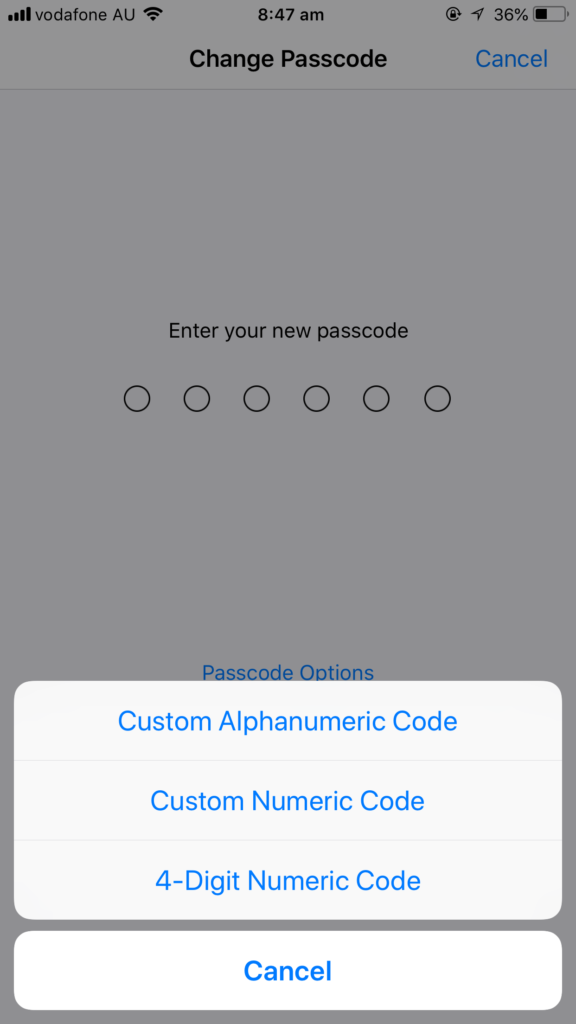
Use two-factor authentication on your Apple ID
Two-factor authentication generally known as 2FA refers to authentication using not just something you know but also something you have. As an example, a temporary code sent to the phone via sms.
An Apple ID is linked to the iCloud account which contains most of the user’s content and may also contain a credit card that has been saved in the account for iTunes purchases.
An Apple ID secured by 2FA ensures that when logging into the Apple account, the password and a temporary code needs to be entered when attempting to login from a new machine or device. This makes it difficult to access an Apple account with just having the password.
Avoid using Free Public WiFi
Avoid using public WiFi in public places for browsing services such as Internet Banking. Anything that is done on can be easily seen by hackers.
Public WiFi can be used for man-in-middle attacks. For example, a user trying to logon to Internet Banking can be redirected to a fake site. The hacker can steal the Internet Banking password and have access to all the user’s accounts.
Users can also consider using a VPN when using Public WiFi.
Review privacy settings on the phone
Apps installed on the iPhone require permission to access the camera, microphone, contacts and location of the phone.
It is a good idea to review permissions given to apps and remove permissions which are no longer required.
To change app permissions, tap Settings and tap on Privacy. This screen has a list of all permissions and which apps you’ve granted them to. Revoke any permissions that are no longer required.
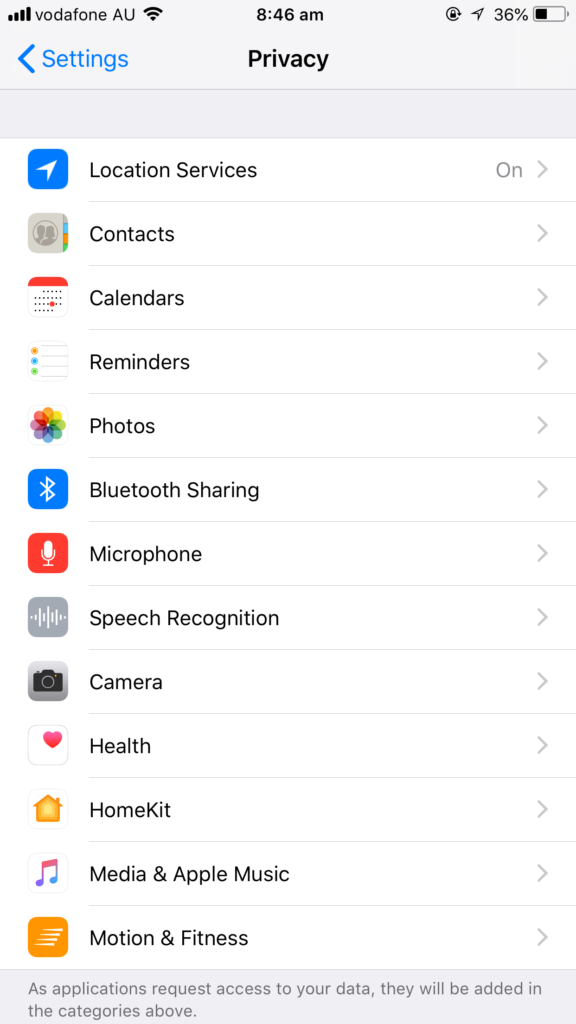
Links in SMS’s and Emails
Beware of links in SMS’s and Emails from unknown senders. These links can be malicious and if clicked can initiate an destructive actions on your phone without your knowledge.
Delete such SMS’s and emails with links when you receive them and make sure you block the sender.






