Apps updating automatically on an Android device such as a smart phone or tablet can be annoying. Well this can controlled by simply changing a few settings in Google Play.
Watch our YouTube video on how to pause automatic updates on Google Play by clicking on the video below or follow the instructions on this page.
Instructions on How to Pause Auto-update of Apps on Google Play
1. Tap on the Google Play icon on your android mobile.
![]()
2. Swipe left to reveal Google Play Settings or tap on the three bars in the Search bar.
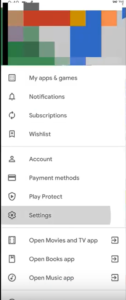
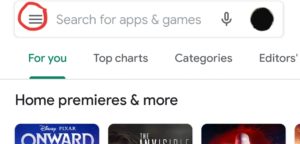
3. Tap on Settings.
4. Tap on App download preference and select Over Wi-Fi only. Tap on Done.
5. Tap on Auto-update apps and select Don’t auto-update apps. Tap on Done.
6. That completes stopping Google Play from downloading apps on mobile data!!
#android #googleplay #pauseappupdates #nitroitservices






