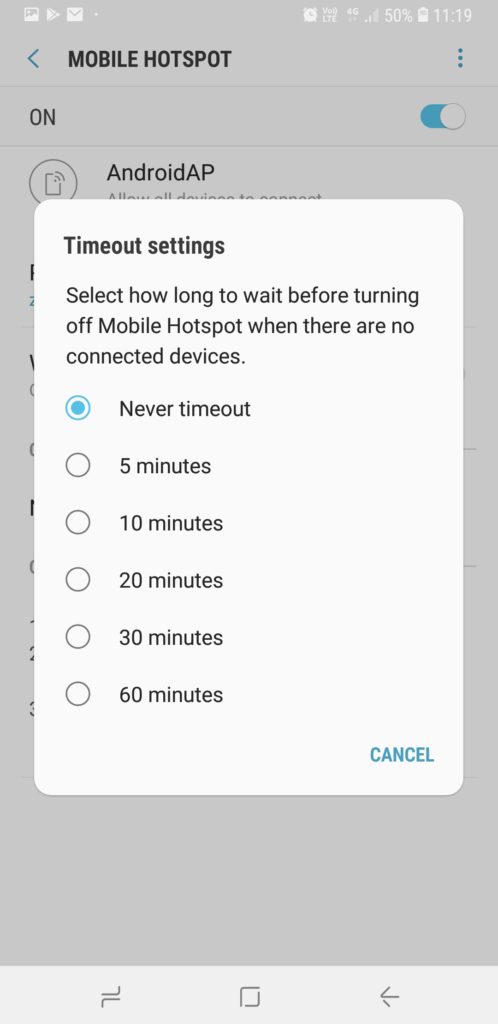All mobile phones running on the Android OS have a HotSpot Timeout Setting to save battery life and mobile data.
To understand about the HotSpot Timeout Setting, you need to know what a mobile phone HotSpot is.
What is a Mobile Phone Hotspot?
With all modern mobile phones, you can share the 4G Internet service available on the mobile phone with upto 10 devices depending on the make and model of your mobile phone.
(iPhones lets you connect upto 5 devices to the Hotspot and Android phones lets you connect upto 10 devices.)
Devices such as laptops or tablets or other mobile phones can connect to a mobile phone HotSpot. This gives instant Internet access anywhere and anytime to the connected device.
There are a few things to keep in mind though:
- The amount of data available on your mobile phone plan will be deducted by data used by a connected device.
- Assign a password to the mobile HotSpot. This prevents anyone from using your mobile phone Internet connection without your permission. The HotSpot password also prevents access to data that is being transmitted.
Let’s look at how to turn on a mobile HotSpot on an Android mobile phone. For this example we are using a Samsung Note 8 running Android version 8.0.0.
Click on the ‘Settings’ gear icon located on your Android phone. 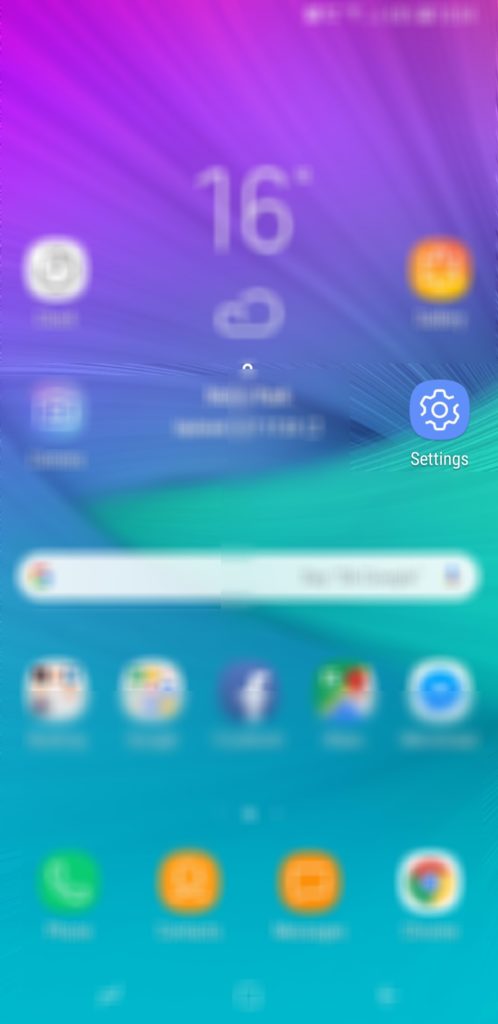
Locate Connections and click to open up Connection options.
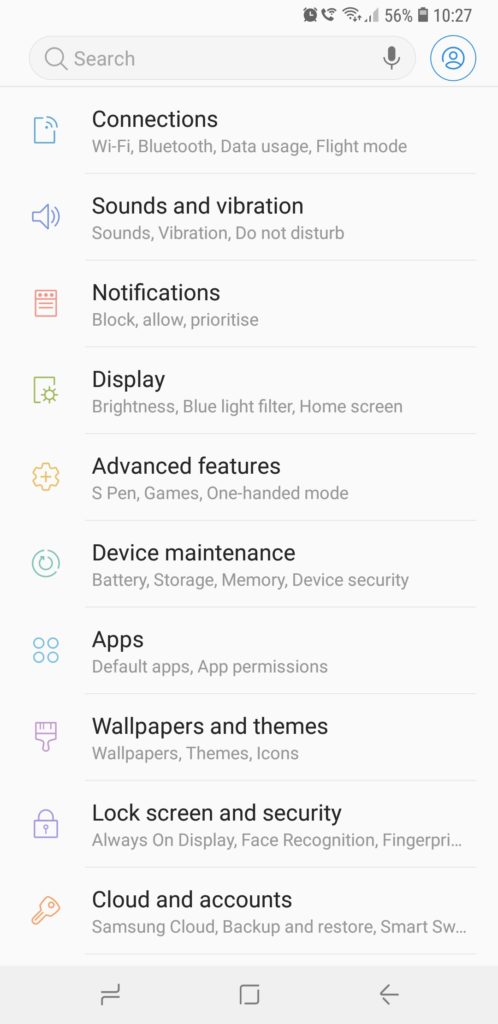
Click on Mobile HotSpot and Tethering.

Slide the Mobile HotSpot toggle to the right to turn on.

There is Timeout setting for the HotSpot. Turn configure the timeout click on the three dots at the top of the screen.
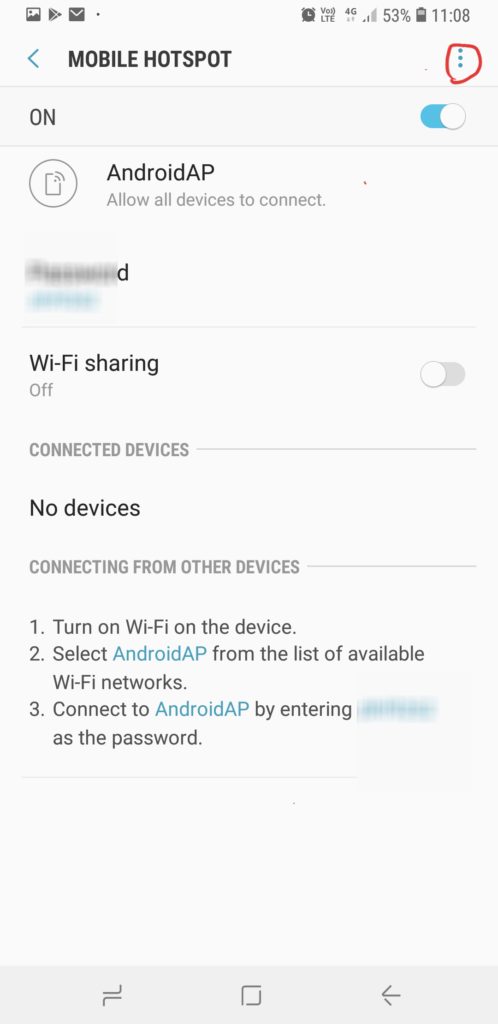
Click on Timeout settings option.
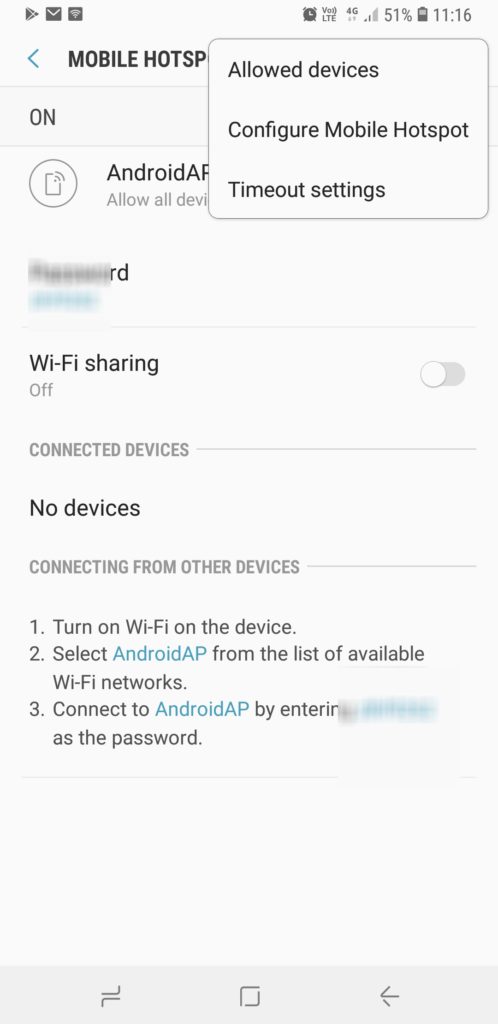
Select the preferred timeout from the list. ‘Never timeout’ keeps the HotSpot alive till the user turns off the HotSpot.