The Microsoft Surface Pro 3 was released in 2014 with a 12 inch touch-screen.
The Microsoft Surface Pro 3 has a body made of magnesium alloy giving a gray matted finish to the back of the device. The charging port is magnetized and connects securely to the charger.
It comes with an improved kickstand, allowing the device to be set at any angle between 22 and 150 degrees. The kickstand is firm and prevents accidental sliding.
The Surface Pro 3 came with Windows 8.1 Pro but received an optional upgrade to Windows 10 Pro when Windows 10 was released.
The Surface Pro 3 configurations are listed below :
| CPU | Graphics | RAM | Internal Storage |
| Intel Core i3-4020Y (1.5 GHz) | HD 4200 | 4GB | 64GB |
| Intel Core i5-4300U (1.9 to 2.9 GHz) | HD 4400 | 4GB | 128GB |
| Intel Core i5-4300U (1.9 to 2.9 GHz) | HD 4400 | 8GB | 256GB |
| Intel Core i7-4650U (1.7 to 3.3 GHz) | HD 5000 | 8GB | 128GB |
| Intel Core i7-4650U (1.7 to 3.3 GHz) | HD 5000 | 8GB | 256GB |
| Intel Core i7-4650U (1.7 to 3.3 GHz) | HD 5000 | 8GB | 512GB |

The Microsoft Surface Pro 3 ports and external features are shown below.

- Volume
- Headset jack
- Speaker
- Power
- Front camera
- Front privacy light
- Front microphone
- Mini DisplayPort
- Full-size USB 3.0 port
- Kickstand
- Windows button
- Charging port
- Pen
The Microsoft Surface Pro 3 comes with a MicroSD card slot for extra storage or transferring files.
The Microsoft Surface Pro 3 MicroSD slot supports cards upto 200GB capacity. The MicroSD card slot is behind the kickstand on the Surface as shown below.
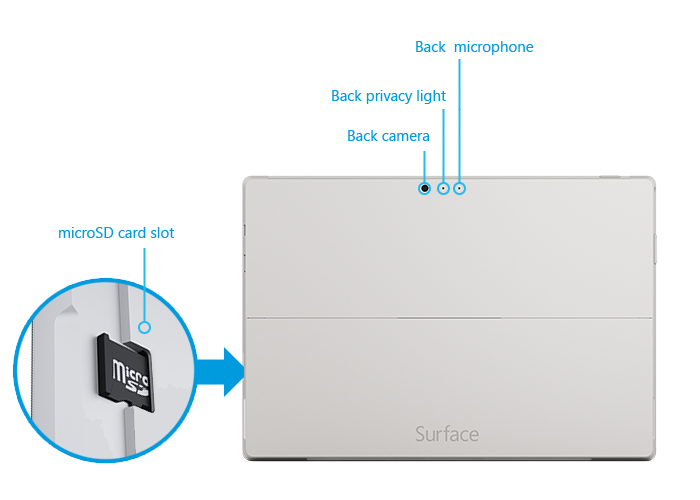
You can learn how to insert the card using the video below of inserting a MicroSD card into a Surface Pro 4 which is similar to the Surface Pro 3.
Click here to subscribe to Nitro IT Services YouTube channel for more tech tips.
#Microsoft #MicrosoftSurfacePro3 #MicrosoftSurface






